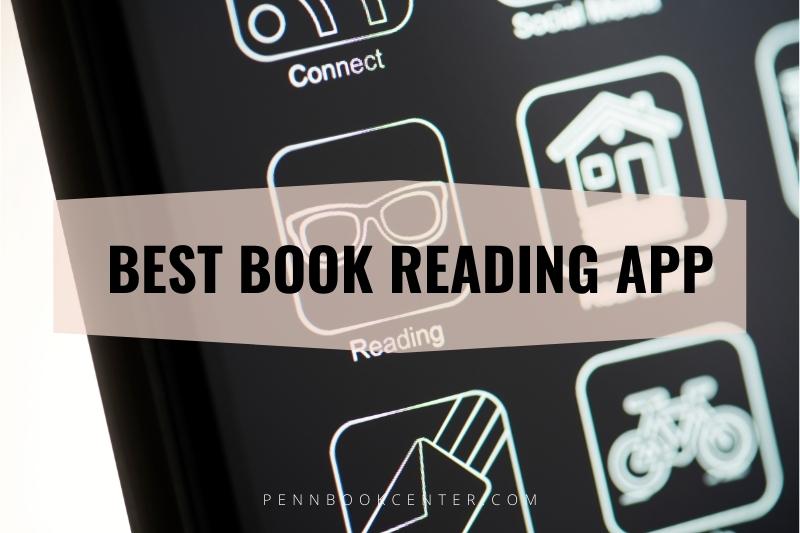- MatthewDusQues
Did you know that you can simply read books on an app in this digital age? In 2024, book reading app reviews are a hot topic as more and more people have been moving towards digital media consumption.
Many ebook reader apps for Android, iOS, and Windows devices aim to replicate what you could find on a shelf in your local bookstore, but the only thing lacking is the smell of ink and paper.
Nowadays, there are many book reading apps available on the market. The best book reading apps are an efficient way to get your hands on any book. This article will show you the best apps for reading books.
What are eBook Apps?

Book reading apps are software applications designed for reading digital books and other types of e-content on mobile devices, such as smartphones and tablets.
Some popular examples of book reading apps include Amazon Kindle, Apple Books, Google Play Books, Kobo, and Nook.
These apps typically allow users to purchase, download, and read books, as well as manage and organize their digital libraries. They may also offer features such as adjustable text size, night mode, and the ability to highlight and take notes.
Best eBook Reader Apps For iOS And Android In 2024
Google Play Books

Google Play Books is an ebook digital distribution service operated by Google. Launched on December 6, 2010, the Google eBookstore offers over five million ebooks available for purchase, and users can upload up to 1,000 of their own ebooks in the PDF or EPUB file formats.
In addition to purchasing ebooks, users can also rent or borrow ebooks from public libraries that use the OverDrive media catalog. Google Play Books for Android and iOS lets users read books on their phones.
Google Play Books enables consumers read books on smartphones, tablets, laptops, and desktops with internet access.
The service also offers features like bookmarks, notes, and dictionary definitions that are synced across devices, so users can pick up where they left off no matter what device they’re using.
Google Play Books also allows users to listen to audiobooks, and offers a selection of over 50,000 titles. Audiobooks can be played on any device with the Google Play Books app, and are perfect for listening to while commuting, exercising, or doing other activities.
Download For: iOS, Android
FBReader
FBReader is a free and open source ebook reader for Android, Windows, and Linux. FBReader has been around for over a decade and has been downloaded by millions of users. The app has been translated into over 30 languages and supports a wide variety of ebook formats.
FBReader is known for its simplicity and ease of use. The app has a clean, straightforward interface that makes it easy to find and read your ebooks. There are no unnecessary bells and whistles, just a great ebook reader that lets you focus on your reading.
FBReader also has a number of features that make it a great choice for reading ebooks on your mobile device. The app supports night mode, which makes it easier to read in low light conditions. Customize text size and typeface too. And if you’re looking for a more immersive reading experience, FBReader also supports audio books.
Overall, FBReader is a great choice for anyone looking for a simple and effective ebook reader.
Download for: iOS, Android
Amazon Kindle App
Read Kindle books on your tablet or smartphone with the free Amazon Kindle app. You can also use the app to buy Kindle books and manage your Kindle library.
The Amazon Kindle app has a simple, clean interface that makes it easy to find and read your Kindle books. You can also adjust the font size, line spacing, and margin size to suit your reading preferences.
The Amazon Kindle app supports Amazon’s Whispersync technology, which synchronizes your Kindle books across all of your devices. This means you can continue reading on another device, such your Kindle e-reader, from the previous page you read.
The Amazon Kindle app also allows you to borrow Kindle books from your local library and read them on your device. You can also lend Kindle books to other Kindle users for up to 14 days. The Amazon Kindle app is available for free from the Amazon Appstore.
Download For: Android, iOS
ComiXology
ComiXology is a website and app for reading comics. It was founded in 2007, and was acquired by Amazon in 2014. Marvel, DC, Image, and IDW are among ComiXology’s 75,000 comics from over 125 publishers.
ComiXology is the best place to read comics online. The website is easy to navigate, and the app is available on all major platforms. ComiXology Unlimited is a great value for readers who want to read as many comics as they want for a monthly fee.
The ComiXology Originals line of comics is exclusive to the platform, and features some of the best talent in the industry. ComiXology has the best comics.
AIReader
AIReader is an app that allows you to read books on your mobile device. It has a library of over 1 million books, including bestsellers, classics, and new releases.
You can also find audiobooks, comics, and more. The app has a clean and simple interface, making it easy to find and read your favorite books.
AIReader also allows you to customize your reading experience, with options for font size, line spacing, and background color. Plus, you can create a personal library and save your favorite books for offline reading.
Download For: Android
Media365 Book Reader

Media365 Book Reader is an app for reading eBooks on your Android phone or tablet. The app has a clean, simple interface and lets you import your own eBooks from your device’s storage or from online sources such as Dropbox.
Media365 Book Reader supports a wide range of eBook formats, including PDF, EPUB, MOBI, and CBZ. You can also use the app to read comics, which is a nice bonus.
The app’s features include day and night reading modes, bookmarking, a built-in dictionary, and support for external storage devices.
If you’re looking for a solid, reliable eBook reader app for Android, Media365 Book Reader is definitely worth checking out.
Download For: iOS, Android
Scribd
Scribd is a social publishing platform that allows anyone to share their stories, ideas, and creations with the world.
It’s a place to find new voices and fresh perspectives on any topic, whether you’re looking for a new take on the news, a different way to approach your favorite hobby, or just some light reading to brighten your day.
Scribd is also a great way to support your favorite authors and connect with other like-minded readers. When you join Scribd, you can follow your favorite authors and publishers, get personalized recommendations based on your interests, and join conversations about the stories you’re reading.
Plus, with our unlimited reading plan, you can read as much as you want, whenever you want, on any device.
Whether you’re looking for something to read or a place to share your own writing, Scribd is the social publishing platform for you.
Download for: iOS, Android
Libby, by Overdrive
Libby is an app created by Overdrive that allows users to borrow and read digital books from their local library.
The app has a clean and user-friendly interface, making it easy to find and checkout books. Once a book is checked out, it can be read offline, making it perfect for traveling or times when you don’t have an internet connection.
Additionally, Libby allows you to keep track of your reading progress and pick up where you left off on any device. Whether you’re a casual reader or a voracious one, Libby is a great option for borrowing digital books from your library.
Kobo Books

Kobo Books is a subsidiary of Rakuten, and is one of the world’s largest e-bookstores. It offers over 5 million e-books and audiobooks, with titles from over 1,500 publishers. Kobo Books is available in 190 countries and supports 32 languages.
Kobo Books offers a variety of features that make it a unique e-bookstore. One of these is its “Reading Life” feature, which tracks your reading habits and allows you to share your progress with friends. Another is its “Kobo Pulse” feature, which gives you recommendations for new books based on your reading habits.
Kobo Books also has a loyalty program called “Kobo Super Points”. This program allows you to earn points for every book you purchase, which can be redeemed for discounts on future purchases.
With its unique features and loyalty program, it is a great choice for avid readers.
Bluefire Reader

Bluefire Reader is the perfect app for readers who want to read DRM-protected eBooks on their Android devices. With its support for the industry-standard Adobe DRM encryption, Bluefire Reader provides a safe and secure environment for reading eBooks. Additionally, Bluefire Reader supports offline reading, so you can continue reading your eBook even if you are not connected to the internet.
Realm
Realm is a new reading app that is taking the book world by storm. This app allows readers to connect with other like-minded individuals and discuss what they are reading in real time. It also gives users the ability to rate and review books, as well as find new titles to read based on their interests.
With Realm, readers no longer have to feel alone in their love of reading. This app provides them with a community of like-minded people who can offer support, advice, and discussion about the books they are reading.
It also helps connect readers with new titles that they may be interested in, based on their interests and the reviews of other users.
So download it today and start your reading journey!
Download for: iOS, Android
Yomu EBook Reader
The Yomu EBook Reader is a great way to keep all of your eBooks in one place. It has a sleek design and is very user-friendly. The Yomu EBook Reader makes it easy to find the eBook you want to read, and then lets you read it right on your device.
You can also keep track of your reading progress and see how far you have left to go in each eBook. The Yomu EBook Reader is a great way to stay organized and keep all of your eBooks in one place.
Download For: iOS
Moon+ Reader
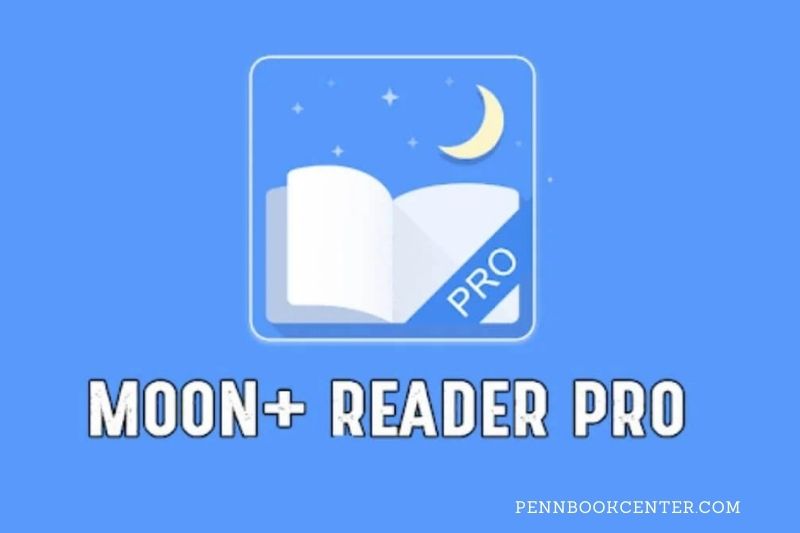
Moon+ Reader is a powerful and popular eBook reader for Android devices. One of the greatest eBook readers, it offers a clean, simple interface and many functions.
One of the best things about Moon+ Reader is the wealth of customization options it offers. You can change the font size, typeface, line spacing, margins, and background color to suit your reading preferences.
The app also supports night mode, which makes reading in low light conditions much easier on the eyes.
Moon+ Reader also offers a range of features that make it perfect for studying or research. The built-in dictionary allows you to look up words with just a tap, and the app can also highlight important passages and take notes.
If you’re looking for a great eBook reader for Android, Moon+ Reader is definitely worth checking out.
Download for: Android
Prestigio Book Reader
Prestigio Book Reader is one of the most popular book reading apps available on the market. It reads PDF, EPUB, and MOBI ebooks. For mobile ebook readers, the app has many features.
Another great feature of the Prestigio Book Reader app is its support for a variety of languages. This makes the app a great choice for multilingual readers.
Download for: Android
PocketBook Reader
PocketBook Readers are popular e-readers. It has many books, a simple UI, and a long battery life.
For reading PDFs, ePubs, and other file types, the PocketBook Reader is a good alternative. The PocketBook Reader’s only drawback is its limited availability compared to other e-readers.
Download for: Android
Aldiko
Aldiko is one of the most popular ebook readers on the Android platform. It has a clean, simple interface and a great selection of features. Aldiko supports EPUB, PDF, and Adobe DRM-protected content.
It also has a built-in dictionary, a night-reading mode, and a variety of customizations.
Aldiko makes it easy to find and organize your ebooks. You can create custom shelves to organize your collection, or use the built-in tags to keep track of your reading progress. Aldiko is a great choice for anyone who wants a powerful, yet easy-to-use ebook reader.
Rakuten Kobo
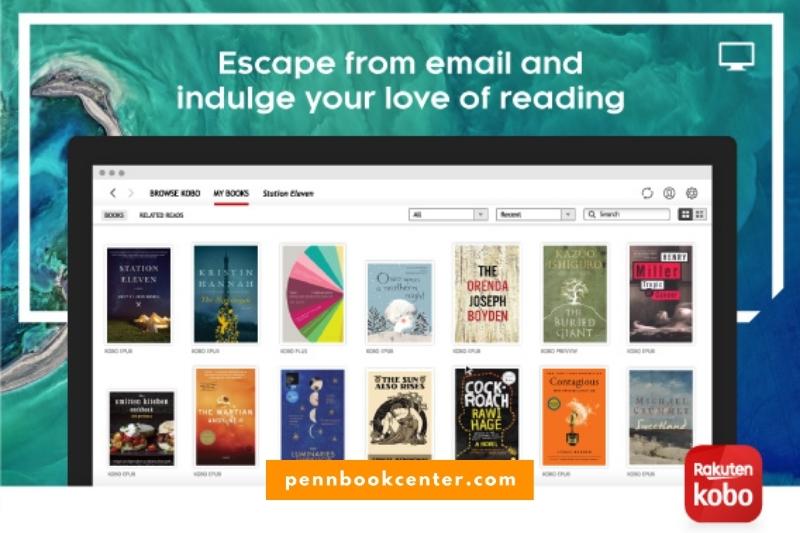
The Rakuten Kobo app lets you sync your eBook collection across all of your devices, so you can pick up where you left off no matter where you are. It also features a built-in dictionary, so you can look up words while you’re reading. And if you come across a word you don’t know, you can just tap it and the definition will pop up.
The Rakuten Kobo app also has a bunch of other great features, like the ability to adjust the font size, background color, and margin size.
Plus, you can set a timer to have the app automatically stop reading after a certain amount of time. And if you fall asleep while reading, the app will keep track of your place and pick up where you left off when you wake up.
Epic!
Epic! is an online library of children’s books that offers unlimited access to over 25,000 high-quality ebooks, audiobooks, and videos. The app is designed for kids ages 2-12 and is available on iOS, Android, and Kindle devices.
Epic! is the perfect way to encourage your child to read more. With so many titles to choose from, there’s something for every interest. And, with unlimited access, your child can read as much as they want.
In addition to providing access to a huge selection of children’s books, Epic! also features videos and audiobooks. This makes it a great option for kids who prefer to listen to stories or watch videos.
If you’re looking for a way to get your child excited about reading, Epic! is a great option. With its huge selection of titles and easy-to-use interface, it’s sure to be a hit with kids of all ages.
Foxit PDF Reader
Foxit PDF Reader is a free PDF reader for Windows and Mac that allows you to view, print, and annotate PDF files. It includes a variety of features that make it a versatile tool for working with PDFs, such as the ability to add text and comments, highlight text, and add bookmarks. Foxit PDF Reader also has support for digital signatures and password-protected PDFs.
Inky Pen

Inky Pen is an e-reader and digital comics app developed by Amazon. It was launched in November 2019.
The app allows users to read comics and graphic novels from a variety of publishers, including Marvel, DC, Image, and IDW. Inky Pen has a monthly subscription service that gives users access to a library of digital comics. The app is available on Amazon Fire tablets, iOS, and Android devices.
ReadEra
ReadEra is a free app for reading books on your Android device. It has a clean and simple interface that makes it easy to find and read your favorite books.
ReadEra supports EPUB, PDF, and MOBI formats, so you can be sure that you can read all of your favorite books in one place. ReadEra also offers a night mode for reading in low light, and a bookmarking feature so you can keep track of your place in the book.
Barnes & Noble’s Nook
The Barnes & Noble Nook app is a great way to keep track of your reading progress and find new books to read. The app has a sleek design and is easy to use. The Nook app also allows you to sync your reading progress across devices, so you can pick up where you left off on your phone, tablet, or e-reader.
Apple Books
Apple Books is a great way to read books and keep track of your reading progress. With this app, you can buy and download books, as well as keep track of your reading progress. You can also sync your reading progress across devices, so you can continue reading on your iPhone, iPad, or iPod touch.
Wattpad
Wattpad is a website and app for writers to share, discover, and connect with other writers and readers.
Wattpad provides a platform for writers of all genres to share their stories with a global audience, and connect with other writers who share their passion for storytelling.
Whether you’re a seasoned writer or just starting out, Wattpad is the perfect place to share your stories and connect with like-minded writers and readers from all over the world.
eReader Prestigio
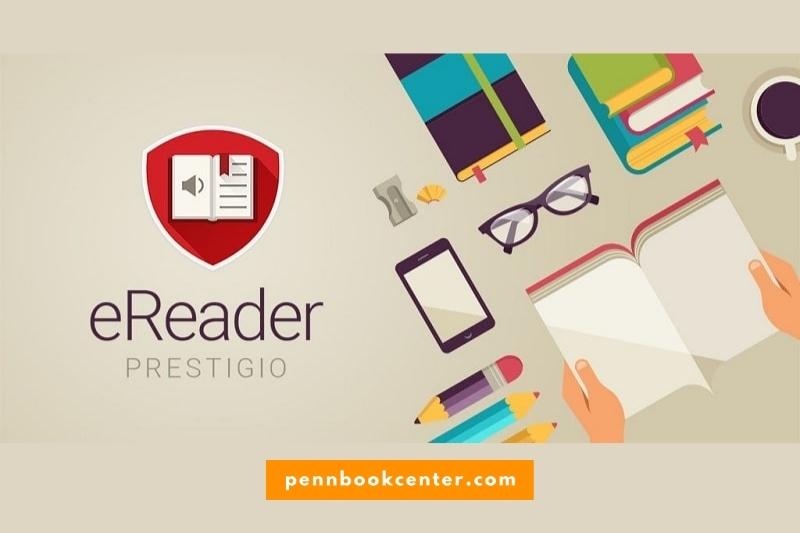
EReader Prestigio is a cross-platform eBook reader application developed by Prestigio. The app allows users to read eBooks from a variety of online sources, including Prestigio’s own eBook store.
The app supports a number of features that make it a great choice for reading eBooks, including the ability to adjust the font size and type, background color, and margin size. The app also supports bookmarking, highlighting, and adding notes to eBooks.
FullReader
FullReader is an all-in-one e-book reader, PDF and comics manager. This app has a simple and convenient interface that makes it easy to use for both beginners and advanced users. FullReader supports all popular formats, including: EPUB, FB2, DOC, RTF, TXT, HTML, CBR, CBZ, as well as PDF and DJVU.
With FullReader you can easily open and read any type of e-book, as well as manage your library and collections. You can also use FullReader to convert between different e-book formats, and to sync your e-books with Dropbox and Google Drive.
Astonishing Comic Reader for Android
Astonishing Comic Reader is a next-generation comic reader for Android devices. It’s sleek, fast, and easy to use, and it provides a great reading experience for comics on your phone or tablet.
Astonishing Comic Reader is designed from the ground up for touch devices, and it makes reading comics on your Android device a breeze. Simply swipe left or right to turn pages, or tap on the screen to bring up the menu. You can also zoom in and out of pages for a closer look.
Lithium EPUB Reader
Lithium is a powerful and feature-rich EPUB reader that makes reading digital books a pleasure. It has a beautiful and user-friendly interface that makes it easy to navigate your library and find the book you want to read. Lithium also supports a variety of other formats, making it a versatile reader for all your digital reading needs.
FAQs
How do I download books to my app?
The process of downloading books to a book reading app may vary depending on the specific app you are using. Here are the general steps to download books to a book reading app:
- Launch the book reading app on your device.
- Sign in to your account (if you haven’t already).
- Browse or search for the book you want to download.
- Tap or click on the book to open its detail page.
- Tap or click on the “Download” or “Buy” button.
- Enter your payment information (if the book is not free).
- Wait for the download to complete.
- Once the download is complete, you should be able to access the book from your app’s library.
Is there a limit to the number of books I can have in my library?
Conclusion
Nowadays, there are a lot of the best ebook reader apps on the market curated lists. However, not all eBook reading apps offer the same benefits as others. If you’re looking for an app that is free and easy to use with no clunky books, magazines, then we recommend checking out popular ebook reader apps. It has an excellent interface that allows you to quickly access all your favorite books from your phone without any cost!
Do you have any personalized recommendations? Let Penn Book know in the comments below! Happy reading!
Read more: Best Chairs For Reading Reviews In 2024